A first draft doesn’t need to adhere to a chapter format.
I’m not sure when I started writing this way, but sometime in the last four or five years, I stopped using chapters during a first draft. Instead, I write scenes grouped by acts, and decide later how those scenes fit into a chapter structure.
I don’t think I would have done this if I hadn’t started using Scrivener. Its folder and file format makes it easy to organize my manuscript into scenes and group them into chapters as needed. Writing in Word just didn’t have this same flexibility.
I discovered this “no chapter” draft gave me the freedom to write a scene and not worry about length, or even how it might transition to the next scene. I just wrote the scene and moved on to the next after it was drafted.
How it Works
 |
| How the folder/file system works. |
Binder (Manuscript)I’ll have anywhere from fifteen to twenty scenes in an Act folder on average. When I’m done with the first draft, I’ll add Chapter sub-folders under my Act folders and move the scenes that make up that chapter into that sub-folder (I hope that made sense. Here's sample image on the right from the Scrivener site).
—>Folder (Act One)
———> (Opening Scene)
This unconventional (for me) writing process revealed some interesting benefits.
1. When I turn those scenes into chapters, I end them at the most exciting parts.
Ending a chapter at a high-tension moment is the goal of every chapter, but we don’t always do that during a first draft. The end of a scene feels like the perfect spot to finish whatever was going on in that scene, especially if the scene changed locations or characters. This can lead to scenes that “wrap up” instead of ending on a note that leaves readers hanging a bit.
But by writing scenes outside the chapter format, I found myself ending them when it felt like a dramatic place to end. If that was 300 words in, so be it. On the second draft, I often took those 300 words and moved them to the end of the previous scene, so the newly created chapter ended on that dramatic line.
In most cases it was easy to merge those scenes with another. A quick transition line was often all I needed to keep the narrative flowing smoothly.
Then why didn’t I just write those 300 in that scene to begin with?
Various reasons. Sometimes I changed locations, other times I jumped ahead in time, or maybe I shifted from the main plot to the a subplot. I “changed topics” so to speak, so I made it a new scene. The previous scene may have also ended on a high-tension moment and felt like a good scene ending, so I moved on.
Probably half my scenes wind up being chapters by themselves, the other half are comprised of two to three scenes each. And for the numbers folks, my scenes typically run either 2500 words or 500-1000 words for the smaller ones. My scenes naturally fall into those word counts, but your scenes may vary.
(Here’s more on Make it Stick – The Art of the Chapter Ending)
2. I have a much better sense of my structural turning points per act, which helps with drafting (and pacing).
I break my draft into four sections—Act One, Act Two A (building to the midpoint), Act Two B (reacting to the midpoint), and Act Three. If this process appeals to you, then use whatever structure you prefer. You could separate it by turning points, story arcs, percentages, etc. You can just write scenes with nothing else if you want.
For me, these four “chunks” of story make it easier to outline, and then write. I know roughly how many scenes I usually write, and what the word count is for an act, so it’s clear if the story is going off track.
For example, if my Act One has 37,000 words, and my target word count for this novel is 80,000 (roughly 20,000 words per quarter), I know something is off. Either the book is a lot bigger than I expected, my turning points aren’t what I thought they were, I have scenes that don’t need to be there, or I’ve overwritten and it needs tightening.
Novels don’t adhere to a perfectly balanced word count, so I don’t worry if the word count isn’t exactly 20K-20K-20K-20K, but it’s a useful guide. I can just click on the Act Folder and it tells me how many words are in that folder. I can click through the individual scene files and see how many words fall between my turning points in that act.
And again, there’s no exact rule here, I just know roughly when things need to happen from a structural standpoint to achieve the pace I want. If those scenes are falling too far outside the “norm” for my structure, I know there’s probably something wrong there. And their almost always is.
(Here’s more on Form Fitting: Using Story Structure to Your Advantage)
 |
| Yeah, we've all been there. |
3. It’s easier to spot weak scenes.
A weak scene stuck in the middle of a good chapter can be tough to notice during the drafting stage—especially if it’s small. Everything around it is good, so we might just skim over that scene.
But when that scene is all by its lonesome in its own file, its flaws stand out. We can see where it’s lacking and how it isn’t doing a darn thing to serve the story.
This happens to me with scenes that are decently written, but aren’t very exciting. They trigger a “this scene is fine” flag in my brain, so I don’t look any closer at them until I’m ready to start draft two, or maybe three. This happens most often with scenes that have a lot of backstory and infodump in them.
The really nice thing about this one-scene-per-file process—I can just tag the scene as a “weak scene” and not do anything with it yet. I don’t have to cut it or move it, because it’s not part of a chapter. I can mark it with an asterisk (my code for “this scene needs something”) and deal with it when I’m ready to deal with it.
(Here’s more on 5 Tips for When You’re Stuck in a Scene)
4. It’s a lot easier to move scenes around and find the best narrative flow.
This could be a Scrivener-specific benefit, but any word processor that allows you to easily move scenes in the manuscript would work.
Without pre-defined chapters, I can focus on the flow of the plot and judge which scenes need to be in which order for the most impact. If a subplot starts a little too early, I just drag it down to where it works better. If I need more action closer to the inciting event, I can see what scenes can be shifted forward.
There’s always some tweaking to do after I move scenes around from a continuity perspective, but it’s minor compared to how much work it would be if they were bits of entire chapters instead of solo scenes. There’s something psychological daunting about breaking a “finished” chapter into pieces that isn’t there when it’s “just a scene.”
(Here’s more on Uncovering the Mysteries of Narrative Flow in the Opening of Stephen King's 11/22/63)
For writers who write scenes out of order or jump around in their manuscripts, this might not be that revolutionary. But for those who plan and write their novels in a chapter format, it could be a fun and productive way to shake up your process. It lets you stay organized, lets you plot and outline, but it also gives you a touch of spontaneity to keep things interesting. It’s like a bit of pantsing for the plotter.
This “no chapter” writing has certainly made a difference in my first drafts. It’s a subtle shift from “Write the things that happen in these chapters” to “Write the scenes that advance the story and plot.” And I learned a long time ago, that a tiny change in perspective can make a huge impact on how writers write.
Have you ever tried writing without chapters? Do you think you might try it?
For more help on plotting or writing a novel check out my Plotting Your Novel: Ideas and Structure.
Go step-by-step through plotting and writing a novel. Learn how to find and develop ideas, brainstorm stories from that first spark of inspiration, develop the right characters, setting, plots and subplots, as well as teach you how to identify where your novel fits in the market, and if your idea has what it takes to be a series.
With clear and easy-to-understand examples, Plotting Your Novel: Ideas and Structure offers ten self-guided workshops with more than 100 different exercises to help you craft a solid novel. Learn how to:
- Create compelling characters readers will love
- Choose the right point of view for your story
- Determine the conflicts that will drive your plot (and hook readers!)
- Find the best writing process for your writing style
- Create a solid plot from the spark of your idea
- Craft your one-sentence pitch
- Create your summary hook blurb
- Develop a solid working synopsis And so much more!
Available in paperback and ebook formats.
 Janice Hardy is the award-winning author of the teen fantasy trilogy The Healing Wars, including The Shifter, Blue Fire, and Darkfall from Balzer+Bray/Harper Collins. The Shifter, was chosen for the 2014 list of "Ten Books All Young Georgians Should Read" from the Georgia Center for the Book.
Janice Hardy is the award-winning author of the teen fantasy trilogy The Healing Wars, including The Shifter, Blue Fire, and Darkfall from Balzer+Bray/Harper Collins. The Shifter, was chosen for the 2014 list of "Ten Books All Young Georgians Should Read" from the Georgia Center for the Book.She also writes the Grace Harper urban fantasy series for adults under the name, J.T. Hardy.
When she's not writing novels, she's teaching other writers how to improve their craft. She's the founder of Fiction University and has written multiple books on writing.

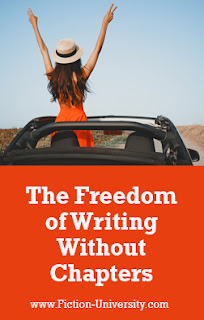

I have always written without chapters! So much easier to figure out chapter breaks after it's already written!
ReplyDeleteOh cool! Wish I would have discovered this years ago. I really love it.
DeleteI agree with you, but it can be hard to explain to people. One writing course I did, the leader asked how many chapters my book was. I'd written it in Scrivener exactly how you had, so my answer was "46 scenes" ... which the leader didn't get. My problem was not knowing what to do next, so I hope this post will help. Thank you :)
ReplyDeleteI can see that. If you don't know Scrivener or how a similar software works, it's hard to envision. Hope this helps you with the "next." If not, tomorrow's post might :)
DeleteI sometimes write without chapters, sometimes with. I also feel free to change those chapter breaks. You remind me that I found it worked very well when I wrote with no chapter breaks—I may try that on the next one.
ReplyDeleteI used to do chapters, but I've shifted. I haven't tried no breaks at all yet, but I might do that for fun and see what happens. Nothing but scenes, broken where they feel dramatic.
DeleteI have until know 4 publishing novels in Arabic, now (May - 2021) I complete my 5th novel, I write the entire text without chapters, I need to be free from those chains, and yes, the text come to the example I dream of: flooding feeling, mystery, dramatic symbolism, un-logic the logic, no end just open to any possibility. Thank you Janice :-)
ReplyDeleteYou're welcome. I've really enjoyed that process for the same reasons.
DeleteThank you so much Janice. Do I describe it good? I Need to hear from you some details if possible. All respect.
ReplyDeleteIt was a little choppy, but I think I got the general idea of what you meant. It sounds like you write more stream of consciousness, letting the story unfold as it will, and you see where it ends up in the end.
Delete