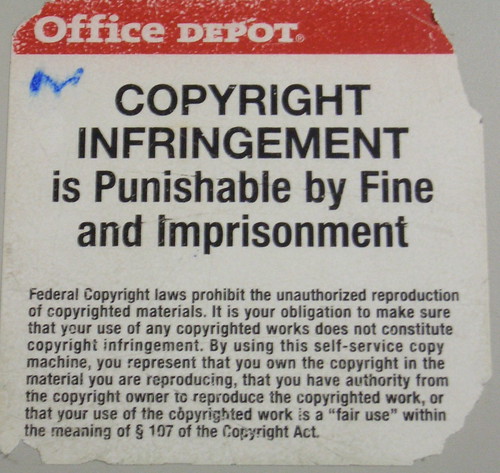 By Jordan McCollum, @JordanMcCollum
By Jordan McCollum, @JordanMcCollumPart of the Indie Authors Series
The last thing you need as an indie author is to get sued. Images and fonts are two areas where it's easy to make mistakes that could get you slapped with a lawsuit—but it's easy to get them right, too. I am not a lawyer, and this is not legal advice, but these basic guidelines should help you avoid the biggest pitfalls of using images and fonts in your books.
Licensing images
Every book needs at least one image: the cover. Unless you're an amazing photographer and/or graphic designer with typography experience, it's probably best to leave this to a pro. Which often means finding someone else's photos to use.
You may be able to leave this up to your cover designer, or you might want to find a photo first to bring to your cover designer—or maybe you're doing your own cover. No matter what the reason, you want to make sure your images are correctly licensed for print and ebooks.
Please, please, please do not just Google a photo and slap it on your book. 99.9% of the time, this is a violation of copyright (and you shouldn't do it for blog posts either!).
One of the safest ways to find photos that you can legally use (with purchase) is a stock photo site. You'll want to examine their notices, but most sites' standard licenses should cover book covers. There is often a "volume" watershed for an extended license. At iStockphoto, for example, if you're selling over 500,000 copies of a book, you'll need to spring for an extended license to use a stock photo. Also, you need signed releases from any models in your photos, which most stock photo sites will have (and handle for you).
 Another option is Creative Commons. This is a type of copyright license that allows others to use a work while still maintaining attribution for the creator. There are many types of CC licenses, however, so you need to make sure the photo you want is available for commercial use (book covers may be editorial use, but you might also be using the image commercially to promote the book) and available to create derivative works/"remix" (add your title and name at the very least). You'll also want to keep an eye out for a "Sharealike" license, where derivative works (like your book cover) are supposedly covered by the same version of CC licensing—meaning your cover is free to be copied. Virtually all CC licenses require you to attribute the original photo or image to the creator. You can find CC photos through Creative Commons, Wikimedia Commons and Flickr, for example. (A little more details on the various CC licenses here.)
Another option is Creative Commons. This is a type of copyright license that allows others to use a work while still maintaining attribution for the creator. There are many types of CC licenses, however, so you need to make sure the photo you want is available for commercial use (book covers may be editorial use, but you might also be using the image commercially to promote the book) and available to create derivative works/"remix" (add your title and name at the very least). You'll also want to keep an eye out for a "Sharealike" license, where derivative works (like your book cover) are supposedly covered by the same version of CC licensing—meaning your cover is free to be copied. Virtually all CC licenses require you to attribute the original photo or image to the creator. You can find CC photos through Creative Commons, Wikimedia Commons and Flickr, for example. (A little more details on the various CC licenses here.)Finally, public domain photographs are another option. These are works where the creators no longer have control over how they're used, usually because of their age or creation process (government works, for example).
Licensing fonts
 You can use pretty much any font you have the rights to on your cover, but that doesn't mean you should. (You can check out my top 10 fonts you should never use on a book cover—and 15 alternatives—here.)
You can use pretty much any font you have the rights to on your cover, but that doesn't mean you should. (You can check out my top 10 fonts you should never use on a book cover—and 15 alternatives—here.) In general, you're okay to use any font with a desktop license as long as you can embed it in a PDF for the interior of your print book (which, by the way, gives better results than letting CreateSpace figure it out from your Word doc).
I've tried to stick to fonts that are professional, well-done, fully licensed . . . and free. FontSquirrel is a fantastic resource for this. It outlines the uses that are allowed and features dozens of free, quality fonts for covers, headers & interiors. I used it to find the font I've used in all my print books: Linux Libertine, which I chose because 1.) it's gorgeous and 2.) it came with Cyrillic characters I liked.
Although it isn't common practice now, you can embed fonts in your ebooks. However, a number of platforms and devices don't support this feature, so for right now, don't depend on it. If you do choose to embed a font with your ebook, that will mean you'll be packaging a full version of the font, which typically costs money, with your ebook. Thus unzipping your ebook files provides a hacker with a cheap copy of the font. Plus, you must make sure that the font license allows you to distribute the font this way. Some fonts don't allow it at all, while other fonts stipulate that they must be encrypted first so no one can steal them.
The bottom line: always read the fine print! Be careful what you're paying for—and make sure it includes the right to use the font or image the way you want to use it.
Again, I'm not a lawyer and this is not legal advice!
 Jordan McCollum is the (indie!) author of the romantic suspense series Spy Another Day which begins with I, Spy. She enjoys teaching writing craft through her writing craft blog at JordanMcCollum.com,
as the Education Director of Authors Incognito (an online writers'
support group with over four hundred members), and through her book CHARACTER ARCS (with a foreword by Janice Hardy) and CHARACTER SYMPATHY.
Jordan McCollum is the (indie!) author of the romantic suspense series Spy Another Day which begins with I, Spy. She enjoys teaching writing craft through her writing craft blog at JordanMcCollum.com,
as the Education Director of Authors Incognito (an online writers'
support group with over four hundred members), and through her book CHARACTER ARCS (with a foreword by Janice Hardy) and CHARACTER SYMPATHY.Website | Facebook | Twitter | Goodreads | Pinterest | Amazon | Barnes & Noble | Indie Bound
Photo credits: Office Depot copyright warning by Cory Doctorow; Creative Commons by Kristina Alexanderson; fonts by Stephen Coles;all via Flickr/CC


Just one more thing to throw on the indie authors plate - the law! Thanks a bunch for this advice, Jordan - I would never have even guessed that my font might need a license...
ReplyDeleteThanks for this great information on image, art and font copyrights. I've mostly dealt with copyrighted text, like quoting Bible verses, which involves special attribution rules.
ReplyDeleteReally good points. Good to get the info out there too.
ReplyDeleteYikes! I've never thought about font licenses. I just used the fonts on my Macbook.
ReplyDeleteAs for cover images, my cover designer handled all that. I used to surf the web for images for my blog posts, but learned from someone else's bad experience that that was a no-no.
Thanks for the helpful advice.
At the end of the day, when you have made the work, in an unmistakable frame, (for example, an article, novel, composition, picture, etc).If you made a unique work, you consequently hold a copyright on the work.
ReplyDeletetrademark registration